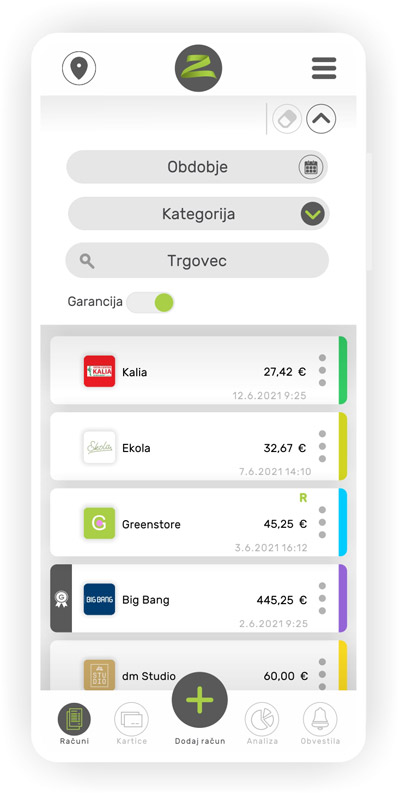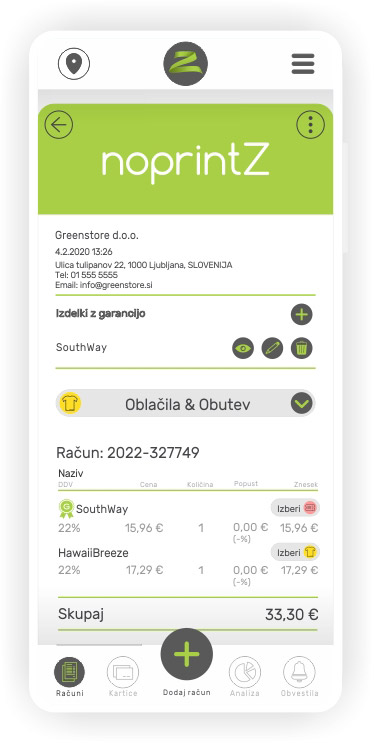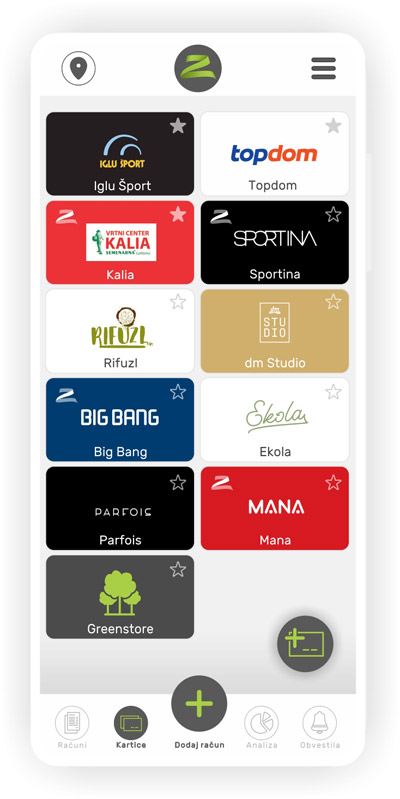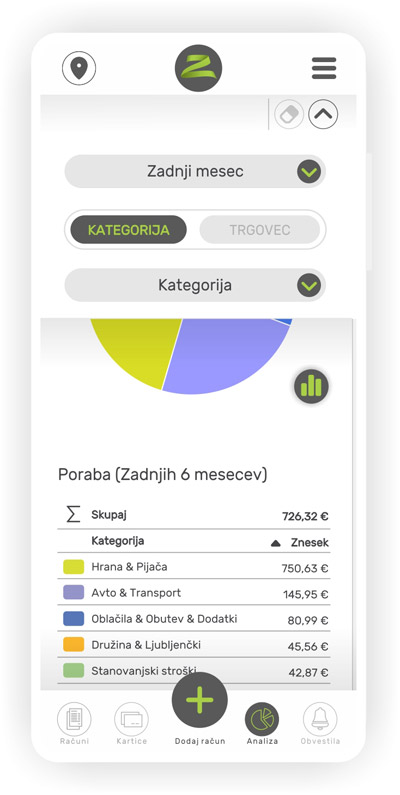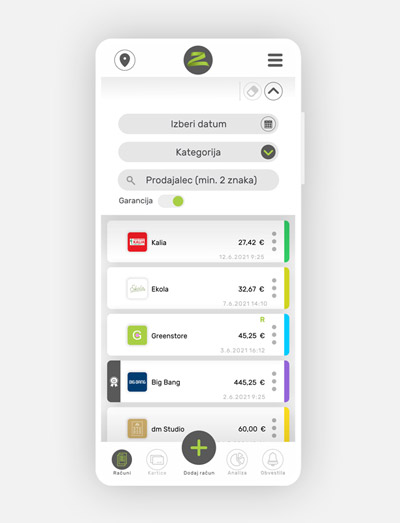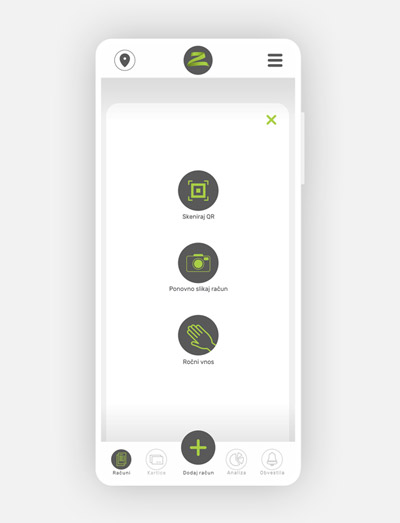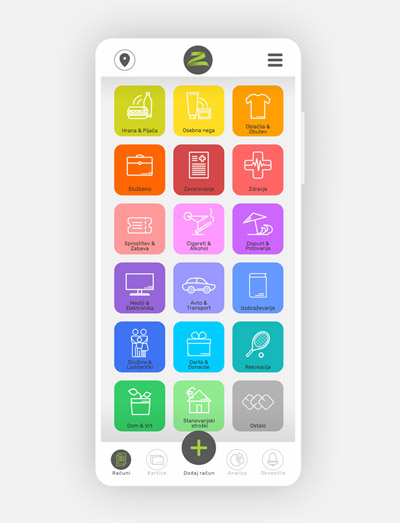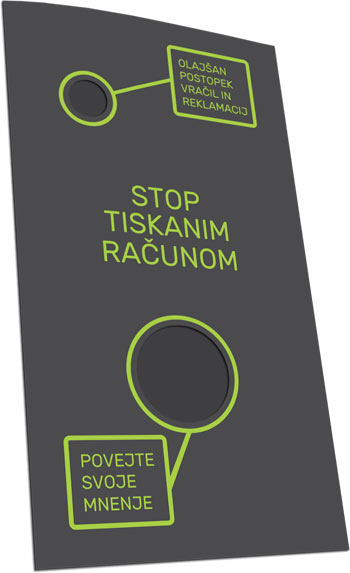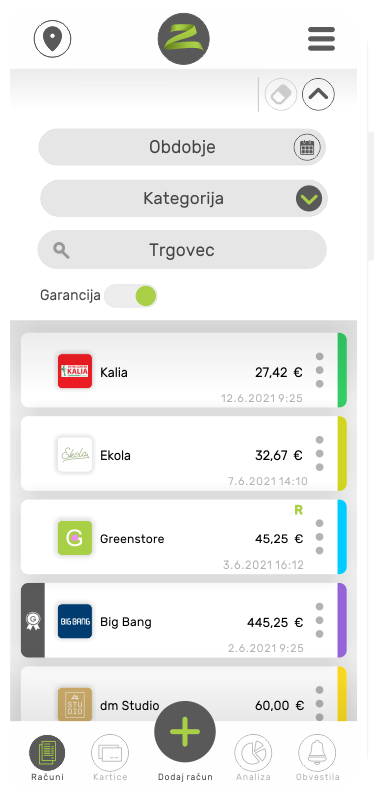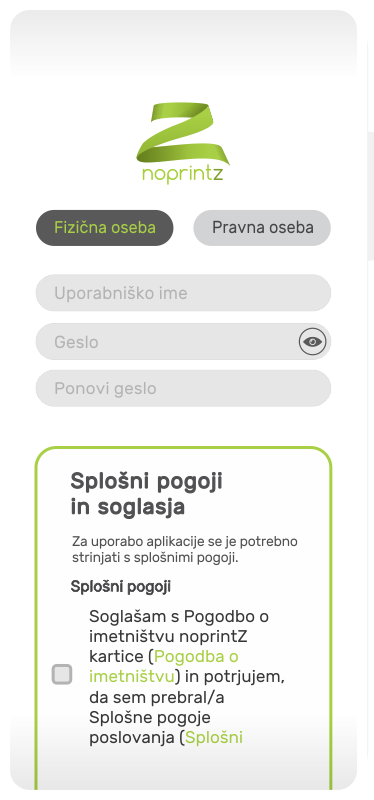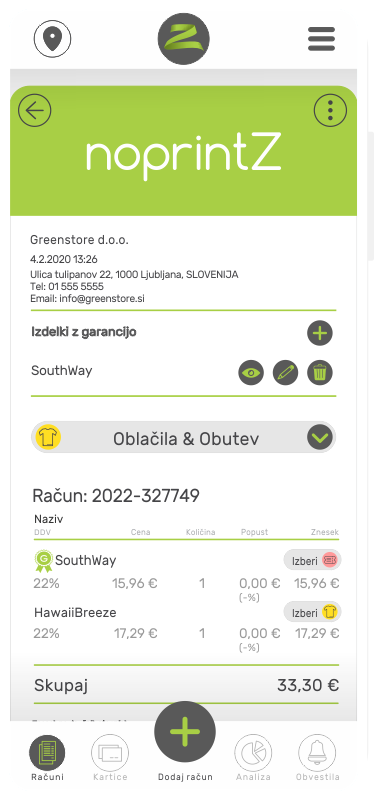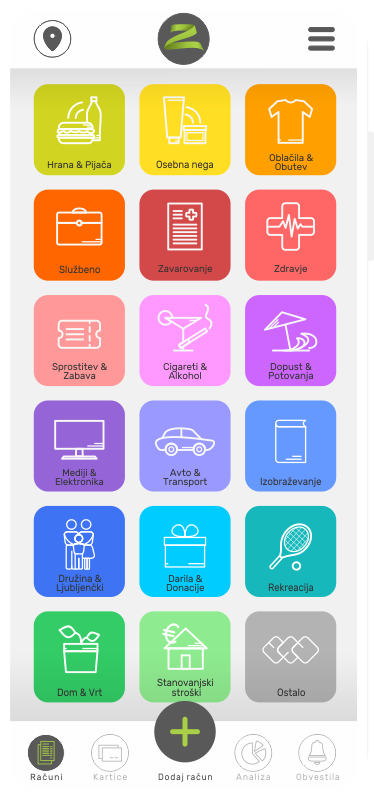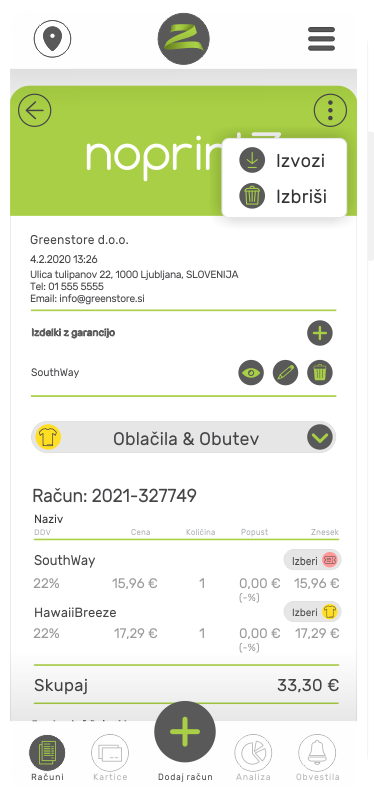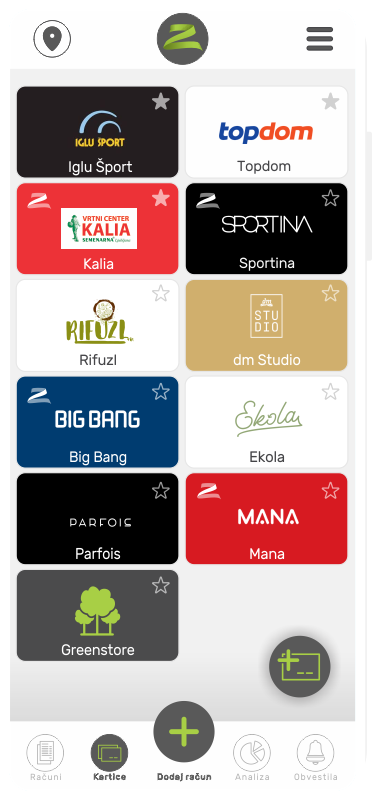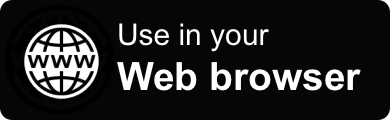Digital receipts noprintZ
All receipts and guarantees
in one place
No more searching in boxes, in folders or the garbage. All receipts collected in one app in electronic form.
WEB APP